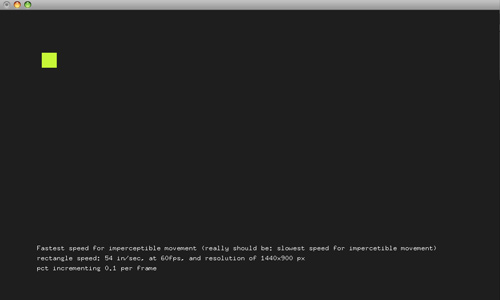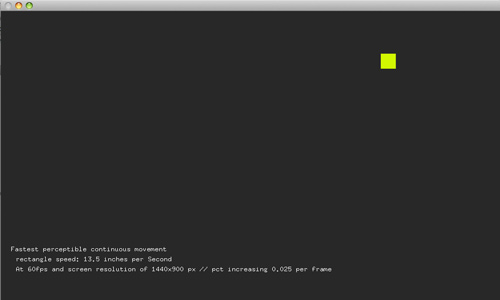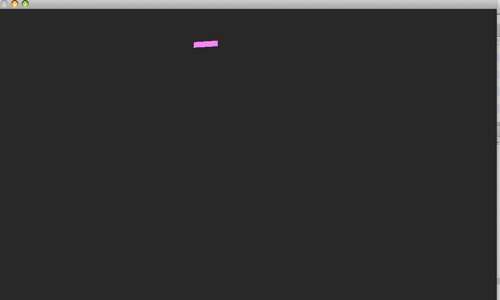OMG this was hard for me!! But learnt a lot.
This is kind of a mix between assignments.
Everything got more interesting when I included the AM modulation and mixing between sin,cos,tan.
This elastic effect is a visual representation of the track I chose (watch video).
Music by: Bibio // Album: Ambivalence Avenue // Song: Jealous of Roses.
Download the code
HERE